EaseUS Todo Backup – The Best Free Disk Cloning Software

If your PC is acting up and you fear it may slow down at any moment, you should take steps to save all the data stored on your hard drive. Don’t procrastinate, because you can save yourself a lot of trouble by backing up your computer.
One possible reason why you may be putting off backing up is that you think the process is long and tedious. But think again, because there is an easier and faster way to do it without losing or leaving out any data.
All you need to do is download and install disk cloning software, and it will take care of the rest once the program is up and running. The program can make an exact copy of everything on your hard drive and store it directly to another hard drive, be it a hybrid (HDD) or solid-state drive, or an external USB.
Disk cloning software can copy everything in less time than it would take you to do it manually, with no data loss. The disk cloning action copies all data, applications, the operating system, preferences, and settings. You can even retrieve the cloned data in the cloud, making it possible to access your files using any type of internet-connected device.
Disk cloning is a highly recommended method of backing up without losing data. There are several disk cloning software options to choose from, some of which offer free trials. One that immediately caught our attention is “EaseUS Todo Backup,” as it has a free version to offer.
About EaseUS Todo Backup
EaseUS Todo Backup is a backup software that can create a duplicate hard disk, either completely or sectionally. During processing, the software copies everything to an HDD, SSD, or USB, including data, the Windows operating system, applications, current settings, and preferences. Just make sure that the receiving device is larger than the source hard drive.
The EaseUS Todo Backup software allows PC users to backup and recovers a full range with just a few clicks. After downloading the software, users need only click on “Clone” in the menu list, select the original disk as the source, and indicate if the destination disk is HDD, SSD, or an external USB. If the destination disk is an SSD, enable the “Optimize for SSD” feature located under “Advanced options,” as this ensures improved results.
Once the backup is complete, you can recover whatever data was stored on your PC’s hard drive in the event the computer breaks down.




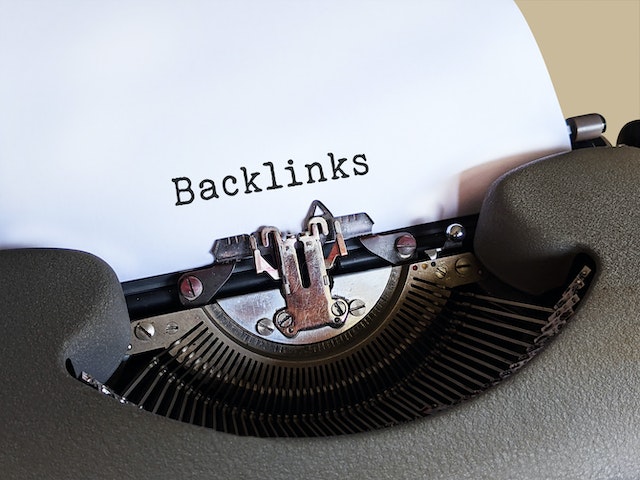

 A good deal of people, for some reason, seem to believe that it is sufficient to essentially produce a site, include some AdSense, and nothing more to acquire a couple of hundred bucks monthly for a long time. Anyone who has spent the minimum amount of time studying what professionals have to say knows that everybody from blog owners have to develop marketing campaigns that are smart and well-targeted.
A good deal of people, for some reason, seem to believe that it is sufficient to essentially produce a site, include some AdSense, and nothing more to acquire a couple of hundred bucks monthly for a long time. Anyone who has spent the minimum amount of time studying what professionals have to say knows that everybody from blog owners have to develop marketing campaigns that are smart and well-targeted. These website softwares goes to the site and performs a check on routine basis. All you have to do is pick the pages which have to get examined and the reports you will need.
These website softwares goes to the site and performs a check on routine basis. All you have to do is pick the pages which have to get examined and the reports you will need.  Grid Layouts is a software-focused blogging website committed to delivering accurate and reliable insights on the latest advancements in the software industry.
Grid Layouts is a software-focused blogging website committed to delivering accurate and reliable insights on the latest advancements in the software industry.