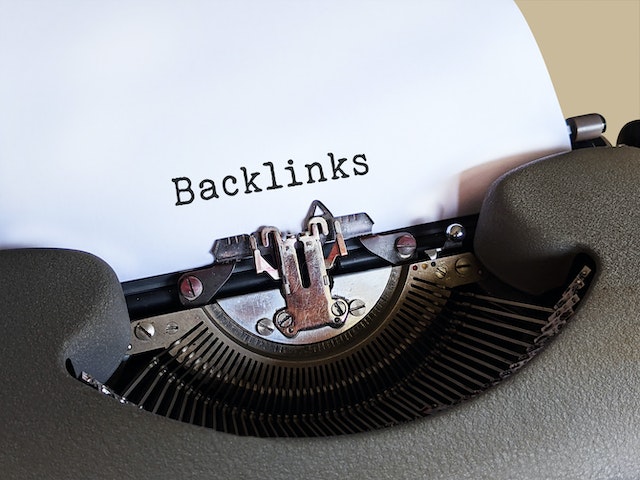Weebly: The Perfect Free Website Builder for Non-Techie Newbies

When simply adding your thoughts, ideas, and photos, as well as liking the posts of other Facebook users, is not enough for your creative talent, create and build your website — for FREE.
You don’t have to worry about not having any technical know-how or expertise because there are free website builders that take care of the technical aspects for you, like security features, domain names, SEO, email, and chat support. All you need to do is to choose from free page builder selections, add and edit your post, upload your images and/or videos, and voila, you can have your website running instantly and free.
One free website builder that stands out from the rest is Weebly. Aside from having a broad selection of themes and Weebly subdomain names you can choose and use free of charge, Weebly makes website building truly easy via the drag-and-drop method. Accessing the tools to use in setting up and creating web pages is a no-brainer. Besides, Weebly gives you all the help you need by way of video tutorials.
Creating and Building a Website the Weebly Way
After signing up, you first have to let Weebly know if you intend to sell online. Since you are looking for a web builder platform that you can use at no cost, you have to select the “Not Now” option. Choosing the “Yes” option will take you to the tools for paid or Premium web-building choices.
Don’t worry about the “Not Now” choice; it does not mean that after a while, Weebly will later force you to upgrade to Premium. It is just a way of letting you know that in case you want to eventually sell online or monetize your website with external ads, you can buy the premium features that will allow you to do so, anytime at your discretion and convenience.
Your next step is to choose a theme, to which Weebly offers a hearty collection, even for free users. You may even get help from Weebly, as the section can churn out suggestions. Preview a selection you like and see how it appears on full screen. That way, you will be completely confident with your choice before hitting the “Start Editing” prompt.
Before you start editing, you have to choose a domain name. As a free user, your choices are limited to those available as Weebly subdomains. This means your website URL will have a dot weebly.com affixed to your choice of the domain name.
Done choosing your free domain name? Now you can Start Editing via the website builder screen. This is the most exciting part as this is where your creative juices flow. Know that Weebly’s website builder is what techies call the “What You See Is What You Get” (WYSIWYG) kind. All you need to do is click on boxes and edit by dragging and dropping media elements into the page.
The thing that makes Weebly stand out as a free web builder for non-techies is that it allows you to edit headers by adding additional text, videos, social icon buttons, and other such elements available in the Elements Menu.
In fact, if you think adding more than one will make your header as well as your web page stand out from the rest, go ahead. Simply drag and drop multiple Element icons you want to add and then choose from the free choices. If you prefer to use your videos or images, just upload them as Weebly also gives you the option to add your own media.
If you decide that your original choice of website template is not as appealing as you first imagined it to be, Weebly’s excellent platform does not restrict you to your current choice. You can change templates anytime you feel like it.
Need more help in building your website? No problem, because you can always watch any of Weebly’s topic-related tutorials.